If student computers were configured to connect the teacher computer, the teacher was able to work with the students, but the student computers stopped connecting the teacher after some time, please check the following:
- Please restart the router, access point or server, which the teacher and students are using to connect.
- On the teacher computer, please open the About tab (using the button at the bottom of the teacher console), verify that your evaluation license is not expired, and the number of connected student computers does not exceed the license limits.
- On the same About tab of the teacher console, please click the IP address and DNS name button, in the appeared box please remember the computer name specified below the DNS name line.
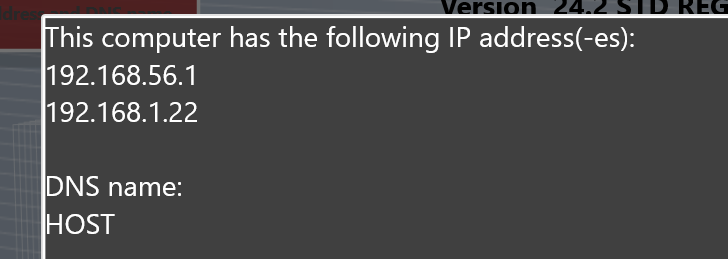
4. On the student computer that does not connect the teacher, please click Net Control 2 icon in the System Tray (the area beside the clock) to open the student console,
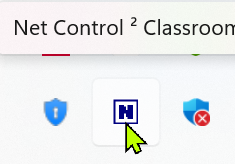
and in the appeared student console window, please click the Configure button (in the bottom-right hand corner of the window).
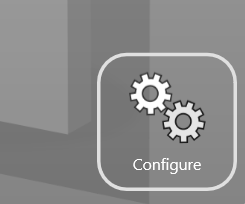
In the appeared student module settings window, on the first tab, in the Instructor computers field, specify the computer name of the teacher computer displayed in the p.3, exactly as provided in the teacher console;
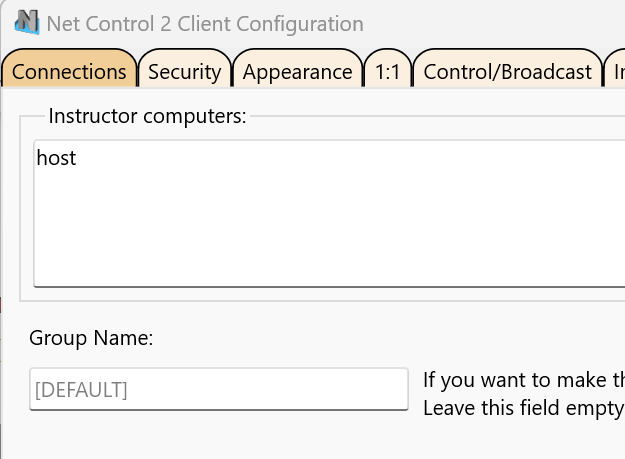
5. for Net Control 2 Classroom, please verify that the Group Name field is either [Default] / empty or has the name of the currently opened in the teacher console group. Click OK to save changes. The student computer should appear in the teacher console in 10-20 seconds.
6. If the student computer still did not appear, please check the status of the local network, try to fix the network connection using built-in Windows tools.
7. If the issue still persists, please contact us: https://ask.netcontrol2.com



