Dnsmasq service can be used by Net Control 2 software for Linux for managing Internet restrictions on student computers. The service is not installed in the operating system by default and can be installed either using Net Control 2 tools or manually, as described in the article: How to install dnsmasq on Linux
When you are uninstalling Net Control 2 software from a computer and do not intend to re-install it in future, we recommend uninstalling the dnsmasq service also. You may need to remove the dnsmasq service also in cases when it is interfering with other DNS services or the environment in your local network, so the domain name resolution does not work on student computers or work incorrectly.
The service is installed on student computers only.
- To remove the service, when it was installed in automatic way, please select student computers; use the main menu command of the teacher console N → Options → Client Options; on the Internet tab select Uninstall dnsmasq and restart, and click OK. You’ll need to reboot the student computer after the operation completes to finish the removal.
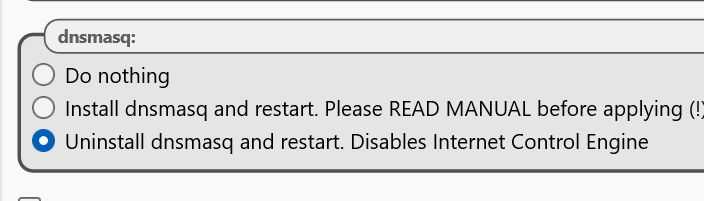
2. You can also uninstall the service on the student computer from Terminal as follows:
sudo /usr/sbin/nc2service /UNINSTALLDM
3. If Net Control 2 software was removed before you decided to uninstall the dnsmasq service, you can also uninstall the service manually.
When dnsmasq is installed using Net Control 2 tools, the related original configuration files are stored in the folder /var/lib/nclassroom/backup. To restore the initial configuration, just copy the files to their original location:
/etc/resolv.conf
/etc/dnsmasq.conf
/etc/NetworkManager/NetworkManager.conf
uninstall the dnsmasq service and restore the original systemd-resolved service:
sudo systemctl stop dnsmasq
sudo systemctl disable dnsmasq
sudo systemctl enable systemd-resolved
sudo systemctl start systemd-resolved
restart the computer to apply changes:
sudo shutdown -r now.



